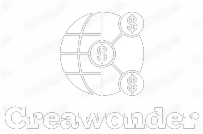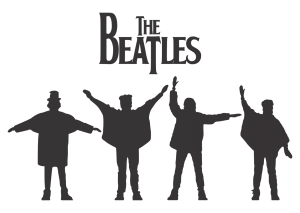Unlocking the full potential of your WordPress website isn’t just about selecting the right themes and plugins. Often overlooked, but immensely powerful, the .htaccess file serves as your website’s silent guardian. It’s like the pit boss in a casino, overseeing the operations without creating a spectacle. Intrigued already? Great! Let’s embark on this adventurous journey to explore and unravel the capabilities of this mysterious configuration file.
What is .htaccess and Why Do You Need It?
First thing’s first: understanding what .htaccess really is. The term .htaccess stands for “Hypertext Access,” and it’s a configuration file used by Apache-based web servers. Think of it as the rulebook, not unlike the basic set of rules and regulations you’d find at any quality casino.
The power of the .htaccess file is staggering. It can protect your website from a multitude of security threats, assist in SEO by redirecting and rewriting URLs, and improve your site’s overall performance. Quite a lot for a simple text file, isn’t it?
If you’ve been managing a WordPress site, you may have wondered where the htaccess file WordPress. It’s usually hiding in plain sight within your site’s root directory. But make no mistake, its unassuming nature belies its power.
While some of you might find editing the .htaccess file intimidating, it’s actually more straightforward than mastering the nuances of a complex casino game like craps. Once you grasp its essence, you’ll find that the .htaccess file can be an invaluable tool for your WordPress site.
You might think that something so important would be difficult to manipulate, but editing your .htaccess file is actually quite simple. WordPress even comes with its own WordPress default htaccess settings, making it easier for beginners to get started.
How to Locate Your .htaccess File in WordPress
When it comes to pinpointing your WordPress htaccess location, you won’t need a map or treasure hunt clues. Simply log into your cPanel or FTP client, and head to the ‘public_html’ directory. This is often the root directory for many websites, especially those hosted on shared servers.
Here’s a pro-tip for those who are still unsure: if you see folders like wp-content, wp-admin, and wp-includes, then you’re in the right place. The .htaccess file should be there, usually sitting quietly alongside the wp-config.php file.
If you don’t see it, don’t panic! It might be hidden because files starting with a dot are often considered ‘hidden’ by default. You’ll usually find an option to display hidden files in your cPanel or FTP client’s settings.
If you still can’t find the .htaccess file, then there’s a possibility that it never got created. In that case, you’ll need to create htaccess file manually, which is actually not as daunting as it might sound.
Believe it or not, some themes and plugins can actually interact with your .htaccess file. So, it’s essential to know its location to ensure that it hasn’t been modified in an undesired way. It’s like being aware of all the card tables in a casino; if you know where everything is, you’re less likely to be caught off guard.
Remember, knowing how to create a .htaccess file or finding its location isn’t just a one-off activity. It’s part of the ongoing process of maintaining and optimizing your WordPress site. The more comfortable you get with .htaccess, the better you’ll be at controlling your website’s destiny, much like a seasoned gambler who knows when to roll the dice.
Creating and Editing the .htaccess File
So you’ve decided to create a htaccess file? Fantastic! This is akin to choosing a high-stakes poker game; you’re taking control of your WordPress website’s destiny. To create a new .htaccess file, all you need is a simple text editor like Notepad.
Your initial .htaccess file doesn’t have to be complex. It can start with default htaccess settings. To kick things off, you can simply include the following htaccess codes to redirect www to non-www or vice versa. These rules will set the stage for more advanced configurations later on.
Don’t let the notion of creating a file from scratch intimidate you. There are plenty of default htaccess code snippets available to help you out. And if you already have a .htaccess file, but want to edit it, make sure you back up the original first. Imagine you’re upping the ante in a poker game; it’s always good to have a fallback strategy.
Once you’ve created or modified your .htaccess file, you’ll need to upload it back to your server. For this, you can use an FTP client or the cPanel File Manager. Make sure to place it in the root directory where your wp-config.php file is located.
When working with .htaccess, always remember that a small error can have significant consequences, like mistakenly going all-in during a casual round of Texas Hold’em. Ensure you double-check your changes and test your site to confirm everything is working as intended.
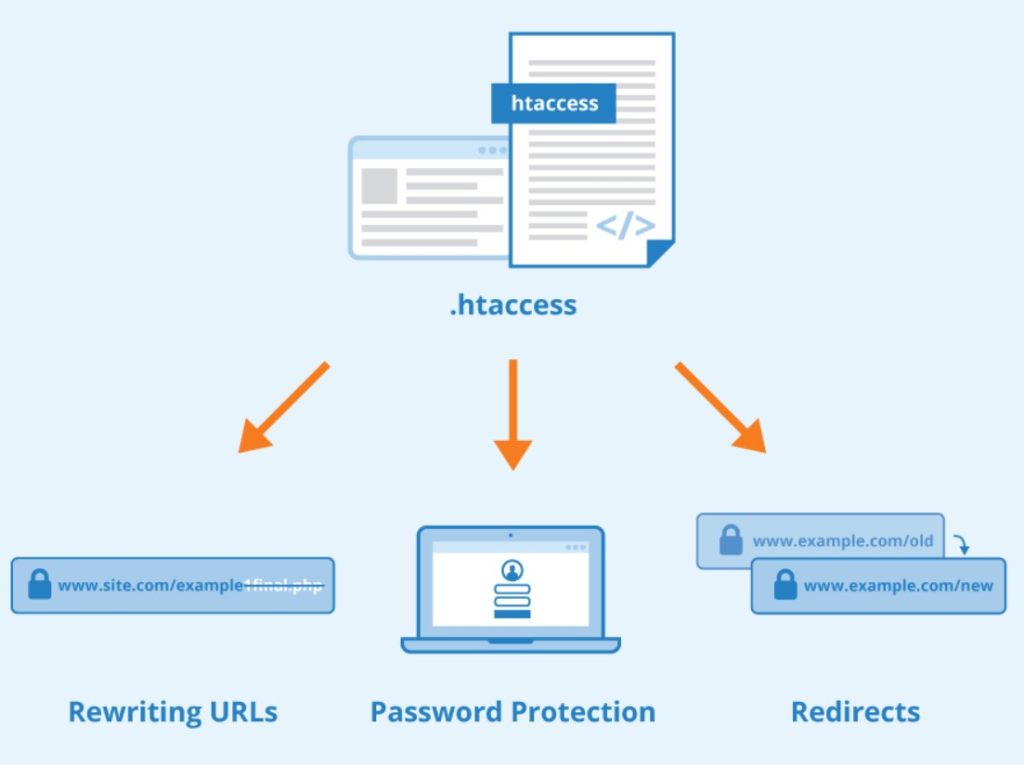
Implementing Security Measures
If your WordPress site were a casino, the .htaccess file would be the security cameras and guards rolled into one. You can configure htaccess codes to defend against common threats like brute force attacks and SQL injections.
For example, to restrict access to your wp-config.php file, you can add specific code to your .htaccess file. This is comparable to having a VIP-only area in a casino; only those with permission can enter.
By implementing proper htaccess codes, you can block unauthorized IP addresses, protect your admin area, and even prevent image hotlinking. Each line of code serves as an additional layer of defense, like the multiple layers of security in a world-class casino.
Remember, the more secure your WordPress site is, the more confident your users will feel while interacting with it. This is critical for maintaining a trustworthy and professional online presence.
One particularly effective security measure you can apply is limiting the number of login attempts to your WordPress dashboard. Just as a casino would keep an eye out for suspicious betting patterns, limiting login attempts can discourage would-be attackers.
Though your .htaccess file can help boost your website’s security significantly, it should not be the only measure you take. Think of it as one aspect of a broader, more comprehensive strategy, like how a casino employs multiple techniques to ensure games are fair, but still profitable.
URL Redirects and Rewriting
Redirecting URLs is a common need for website managers. Whether you’re rebranding or simplifying URLs for SEO, .htaccess offers a flexible way to make this happen. Imagine shifting from a slot machine to a blackjack table because you know you have better odds there; it’s pretty much the same logic.
You can set up 301 permanent redirects, which inform search engines that a page has moved permanently. This is beneficial for SEO and user experience, ensuring that visitors always land on the correct page.
By rewriting URLs, you can also create more readable and SEO-friendly addresses. It’s like the signs in a casino guiding you to your favorite games; easy to read and straight to the point. With clean URLs, both your users and search engines will find it easier to understand what each page on your website is about.
Adding redirections and rewriting URLs can also serve as a 404-error solution. Instead of landing on a page that says “Not Found,” visitors can be automatically redirected to a relevant page. This kind of foresight is similar to a casino replacing a broken slot machine swiftly to ensure gamers can continue playing without disruption.
Furthermore, if you have broken links due to deleted or moved pages, .htaccess can help by pointing those links to a new or relevant page. In a casino, if one table closes, you’d like to know there’s another one open with the same game. It’s all about keeping the user experience smooth and enjoyable.
When setting up redirects or rewriting URLs, always test them thoroughly. Incorrect implementation can lead to endless loops or even make a part of your website inaccessible. It’s like double-checking the rules before placing a big bet; it pays to be sure.
Speeding Up Your WordPress Site
You’d never tolerate a slow dealer in a high-stakes game, so why put up with a slow website? The .htaccess file can be configured to enable caching, compress files, and much more, all aimed at improving your website’s speed.
File compression is like reducing the number of decks used in a card game; it makes things simpler and faster. Gzip compression, for example, can be enabled through .htaccess to speed up the download time of your web pages.
Browser caching allows a user’s browser to store copies of your site’s individual pages. So when they revisit, the page loads faster. This is similar to having the casino remember your preferred games, speeding up your route to enjoyment.
If you’re displaying images, which is almost a given, you can use .htaccess to specify how browsers should handle them. By adjusting expiration headers, you can control how long images are stored in the browser’s cache. It’s akin to the casino storing your player profile, so you don’t have to start from scratch every time you visit.
Minification of CSS and JS files is another excellent .htaccess trick to speed up your site. By minimizing the size of these files, you reduce the amount of time it takes for them to load. It’s like playing speed poker; you cut out the delays and get straight to the action.
While the .htaccess file can significantly speed up your WordPress website, it’s only a part of the performance-optimizing equation. There are other avenues, such as optimized images and efficient code, that also contribute to a fast website. It’s like how a casino has multiple features — from efficient dealers to fast elevators — to ensure you have an excellent time.

Managing MIME Types
MIME types specify the nature of the file being sent or received. Setting MIME types in your .htaccess file allows you to control how browsers handle new file types, enhancing both performance and security.
Think of MIME types as the different games in a casino. Each has its own set of rules and expectations, and the casino — like your web server — needs to know how to handle them.
By explicitly stating which MIME types your server should handle, you can prevent potential security issues. It’s like ensuring that no unauthorized games are being played in your casino.
Additionally, the correct setting of MIME types can prevent issues with file downloads or displays. If the browser knows what kind of file it’s dealing with, it can make the right decisions on how to handle it.
Configuring MIME types in .htaccess allows for better browser compatibility as well. Just like how some casinos offer both American and European Roulette, specifying MIME types ensures that more users can seamlessly interact with your site.
Always double-check when setting MIME types. Incorrect configurations can lead to undesired behaviors or even security risks. The consequences can be as serious as allowing a rigged game into a casino, compromising its integrity.
Optimizing URL Structures for Better Navigation
Navigating a website should be as smooth as walking through a well-designed casino, where signs lead you effortlessly from one game to another. Clean URLs, facilitated by your .htaccess file, contribute to this ease. They make it straightforward for both search engines and your users to discern what a web page is all about.
Redirects serve as your contingency plan for any 404 errors, seamlessly guiding users to a relevant page when they stumble upon a broken link. Think of it as how a casino swiftly replaces or repairs a malfunctioning slot machine, ensuring that the player’s experience remains uninterrupted.
Having a robust redirect strategy is particularly useful if you’ve revamped your website or changed the URLs. Your .htaccess file can seamlessly guide users from old URLs to new ones, just like how a casino ensures that a closing table doesn’t disrupt a gambler’s night by providing alternative gaming options.
Always be cautious when setting up redirects; errors here can result in infinite loops or pages becoming unreachable. It’s much like verifying the rules of a complex casino game before you start wagering big money—careful preparation can prevent unfortunate outcomes.
This .htaccess configuration isn’t just about error prevention; it’s about building a seamless and intuitive user experience. Take the time to ensure your redirects are logical and functional. Just like a casino wouldn’t make high-stakes poker hard to find, you shouldn’t hide your best content behind confusing URLs.
Leveraging Browser Caching for Improved Load Times
No one wants to wait, whether it’s for a casino dealer to shuffle cards or a webpage to load. Implementing browser caching through your .htaccess file can significantly speed up your WordPress site, offering your users an experience that’s as swift as it is engaging.
File compression technologies like Gzip, enabled via .htaccess, can cut down file sizes, accelerating page load times. Consider it akin to a casino employing multiple decks to keep a card game flowing smoothly.
Storing cached versions of your pages on a user’s browser essentially means that they don’t have to reload every asset every time they visit. It’s comparable to a casino’s VIP system that remembers a player’s favorite games or drinks, making return visits even more pleasant.
Handling image storage correctly by tweaking expiration headers in your .htaccess file can also enhance page loading speeds. In the casino analogy, think of it as a high-speed elevator that takes you straight to the high-stakes floor, no stops in between.
While .htaccess plays a pivotal role in speeding up your website, it’s only one element in a broader strategy that should also include code optimization and efficient use of media. In the same way, a casino doesn’t rely solely on fast dealers to keep guests happy; it also offers quick service, a variety of games, and quality entertainment.
Conclusion
The .htaccess file is an invaluable asset for any WordPress site owner. By mastering its various features and functionalities, you can elevate your website’s performance, security, and user experience to new heights. It’s your pocket ace, your hidden trump card, and your winning roll, all combined into a text file.
Now that you know the how-tos and what-ifs, why not dive into your WordPress htaccess file and start making impactful changes? After all, the house always wins, and in this case, the house is you.
So go ahead, become the pit boss of your own WordPress casino, and may you hit the jackpot every time!