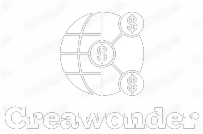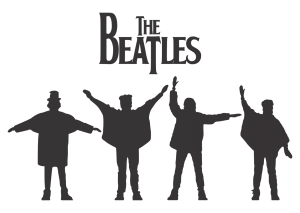In the digital realm where every click and impression matters, Search Engine Optimization (SEO) has become a subject of critical importance. But when we talk about SEO, most people’s thoughts jump to textual content. However, what often goes unnoticed is image optimization. Graphics, pictures, and images are not just eye candy; when used right, they can play an instrumental role in your website’s SEO performance. This article delves into the nitty-gritty of image optimization for SEO, offering a comprehensive guide to skyrocketing your web rankings.
The Basics of Image Optimization
The road to effective SEO for pictures begins with a proper understanding of what image optimization entails. Essentially, it refers to the process of compressing the file size of an image without sacrificing its quality. But it doesn’t stop there. From choosing the right format to configuring ALT text and even the filename, each step can have a measurable impact on your website’s SEO.
Now, why does image optimization even matter? Imagine landing on a website that takes forever to load; the chances are high that you will bounce off. Slow loading times affect not just user experience, but also SEO rankings. Hence, it’s crucial to address this issue right at the roots, starting with optimized images.
There’s also the aspect of image search optimization. Search engines like Google don’t just index web pages; they also index images. By ignoring image optimization, you’re missing out on a substantial traffic source that could drive users to your site.
People are visual creatures. High-quality, relevant images not only make your website more appealing but also contribute to improved user engagement, which is a crucial SEO factor. So when you think of SEO, remember that it’s not just about the text; images also play a vital role.
Don’t think of this as a one-time activity. SEO best practices for images dictate a continual process of monitoring, updating, and re-optimizing. Remember, the digital world is always evolving, and so should your strategies.
Proper File Formats and Compression
Now that we’ve covered the basics, it’s time to discuss the technical aspects. The first step to how to optimize images for SEO is choosing the right file format. Popular formats like JPEG, PNG, and WebP all come with their unique sets of pros and cons.
JPEG is known for its flexibility in retaining a good-quality image at a smaller file size. This is a major advantage, especially if you’re dealing with intricate pictures with lots of colors. PNG is your go-to format for simpler images like logos or icons, as it supports transparency and can provide a higher quality with a smaller file size for these types of images. WebP combines the best of both worlds, offering excellent quality and small file sizes, but it’s not supported by all browsers.
Compression is the next big step. No one wants to wait ages for an image to load. Various tools and software are available to help compress your images without reducing quality. While Photoshop is an excellent resource, online tools like TinyPNG or ImageOptim also get the job done effectively.
Even after compression, it’s essential to test your images. A/B testing allows you to pit different versions against each other to see which performs better in terms of speed and quality. Such insights guide you in achieving an optimal balance.
Moreover, the importance of responsive images cannot be overstated. With mobile searches on the rise, your images must adapt to various screen sizes without compromising quality. HTML5 offers the “srcset” attribute to help you set conditions for loading different image versions depending on the user’s device.
Lastly, caching images can be a real game-changer. By allowing browsers to store images locally for repeat visits, you enhance the user experience while improving page speed, another SEO tip for images you don’t want to miss.

The Significance of ALT Text and File Names
ALT text (alternative text) is often ignored, but it plays a pivotal role in how to make images SEO friendly. ALT text provides a description of the image, which not only aids visually impaired users, but also gives search engines a better understanding of what the image is about.
While it might be tempting to stuff keywords into the ALT text, such an approach could backfire. The key is to make the description as natural and relevant as possible. This not only helps in how to do image optimization, but also ensures compliance with accessibility standards.
File names also contribute to image SEO. Instead of sticking with generic names like “IMG_001.jpg,” opt for descriptive, keyword-rich names. A well-named file is easier for search engines to index, thereby positively impacting your site’s SEO.
If you’re dealing with a gallery or a page with multiple images, consider incorporating schema markup. This advanced SEO technique helps search engines understand the context and relationships between different images, further boosting your image optimization SEO efforts.
Leveraging Social Media and Content Delivery Networks (CDNs)
Social media platforms are more than just channels for interaction and engagement; they are valuable assets for image search optimization. Platforms like Pinterest and Instagram are essentially visual search engines that can funnel high-quality traffic to your website.
It’s critical to have a consistent and cohesive visual presence across these platforms. Make sure your images are optimized for each specific channel’s requirements. Also, utilize the platforms’ native SEO features, like Pinterest’s rich pins or Instagram’s alt text for images, to maximize your visibility.
Content Delivery Networks (CDNs) are another facet of how to optimize images for SEO. These are networks of servers that distribute the delivery of your website’s content, ensuring faster load times. When images are hosted on a CDN, they are fetched from the nearest server location to the user, improving speed and, consequently, SEO.
Using a CDN also means that your images are loaded from a different domain, freeing up bandwidth on your original server. This results in faster loading times for all elements on your website, including text and videos, providing a seamless user experience.
Conclusion
A comprehensive SEO strategy for images doesn’t merely involve slapping some pictures onto your website. It demands thoughtful planning, continual optimization, and a keen understanding of both technical and user-centric factors. By adopting these best practices, you not only improve your website’s SEO, but also offer a more engaging, accessible, and quick-loading site for your audience. Remember, what is image optimization in SEO isn’t a trivial question—it’s an integral part of modern digital marketing that no business can afford to overlook.